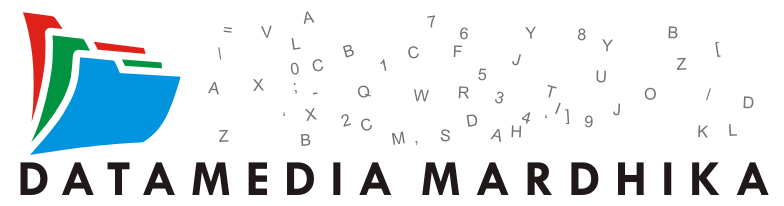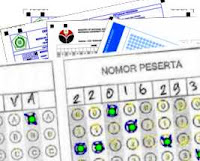Optical Mark Recognition, also called Optical Mark Reader is the data-entry technology of capturing human-marked data from document forms such as test, surveys, and biodata.
School use OMR for the evaluation of Multiple Choice Questions in various competitive exams.
Many corporate use OMR for recruitment test of their employee.
OMR is one of the fastest and safest method for data-entry into a host until today.
Advantages of OMR include the ease, speed and reliability of data input, and cost effectiveness.
There are 2 kinds of OMR technology :
1. Hardware-Based : Recognition system is in hardware (OLD TECHNOLOGY)
 Pic 1. Dedicated OMR Scanner | This is an old technology of OMR - Use dedicated OMR scanner - Need precise condition to run well - No image aquisition - No tilt tolerance - Hard work to verify data - Sensor based reading (no intelligent) - Can read Bubbles only - Marker must be 2B Pencil |
2. Software-based : Recognition system is by software (LATEST TECHNOLOGY)
 |  | This is a latest technology of OMR - Use ordinary ADF image scanner - Easy to built a new design form - Easily reproduced by photocopy - Have a tilt tolerance, so can read any skewed or rotated image at any angle - Software based reading (intelligent) - Bubbles, Checkmarks or Crossmarks - Any marker (Pencil, Ink Pen) |
Pic 2. Ordinary Image Scanner + Software Software contents : Form Designer, Form Reader, Data Manager | ||
Comparison Table of OMR Technology
| NO | FACTORS | OMR TECHNOLOGY APPROACH | |
| HARDWARE-BASED | SOFTWARE BASED | ||
| 1. | Hardware | - Dedicated OMR Data Scanner - Infrared Sensor - Scan to Data Text | - Ordinary Image Scanner - Image Sensor - Scan to Image |
| 2. | Software | - Receive Data from Scanner - No Image Capturing - Manage and Process Data | - Receive Image from Scanner - Convert Image to Data - Manage and Process Data |
| 3. | Sheet Form Paper | - Use Many Timing Mark - Require Special Printing - Need Precise Size and Position - Photocopy Unable - Tolerate Perfect Paper Only | - Use 4 Corner Flag - Printable from any Printers - Don't need Precision - Easily Reproduced by Photocopy - Tolerate Torn or Folded Paper |
| 4. | Data Capturing | - Processor in the Scanner | - Processor in the Software |
| 5. | Form Designer | - Difficult, Requiring Expert -Takes a Long Time | - Easy, Just Drag and Drop - Fast to Build a New Design |
| 6. | Accuracy | - Need Perfect Condition - Very Low Tilt Tolerance - Manually Adjust Sensitivity - Can't Distinguish Rest Removal | - Accurate at Any Condition - High Tilt Tolerance at any Angle - Intelligent Auto Sensitivity - Distinguish Rest Removal |
| 7. | Data Verification | - Difficult, must see hard copy - Difficult to Rescan | - Easy, Just See the Image - Easy to Rescan or Reread |
| 8. | Speed | - Depend on Scanner - Up to More Than 250 ppm | - Depend on Scanner & Computer - Up to More Than 200 ppm |
| 9. | Marker | - 2B Pencil Only, or Ink Pen Only Depend on Plugged Sensor | - Can Read Pencil, Ink Pen, or Any Markers Combinations |
| 10. | Marking Method | - Can read Bubbles Only by Hatching or Shading - Mark Must be Bold | - Bubbles, Crossmarks or Checkmarks - Can Read Thin Mark |
| 11. | Product Price | - Expensive Price - Few Alternative Brands | - Cheap Price - Many Alternative Brands |
| 12. | Operational Cost and Maintenance | - High Price of Consumables - Expensive Answer Sheets - Vendor Dependent - Difficult Spare Parts | - Low Price of Consumables - Cheap Answer Sheets Form - Free from Scanner Vendor - Easy Spare Parts |
| 13. | Scanner Pictures |  |  |
| 14. | Answer Sheef Form Pictures |  |  |
So, We can resume the conclusion that the transition of hardware-based to software-based OMR technology is the renewal of a better, easier, faster, and cheaper.