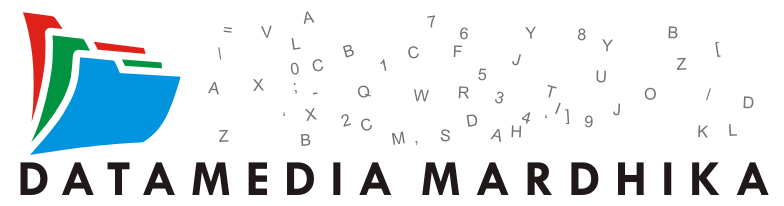Senin, 15 November 2010
QOS
Two types of Quality of Service features are available, Wired QoS which controls devices plugged in to the router with a Ethernet cable, and Wireless QoS, which control devices that are wirelessly connected to the router.
Wired QoS
Device Priority : You may specify priority for all traffic from a device on your network by giving the device a Device Name, specifying priority and entering its MAC address.
Ethernet Port Priority : You may control your data rate according to which physical LAN port your device is plugged into. You may assign High or Low priority to data traffic from devices connected on LAN ports 1 through 4.
Application Priority : You may control your data rate with respect to the application that is consuming bandwidth. Check Optimize Gaming Applications to automatically allow common game application ports to have a higher priority. You may customize up to eight applications by entering the port number they use.
Wireless QoS
Wireless QoS is also referred to as Wi-Fi MultiMediaTM (WMM) by the Wi-Fi AllianceTM. Select Enable to utilize WMM if you are using other wireless devices that are also WMM certified.
No Acknowledgement : Enable this option if you would like to disable acknowledgement. If this option is enabled, the router will not re-send data if an error occurs.